Inviting people to your Organization
From the organization view, click on the People link in the sidebar to display a list of the members of your organization.
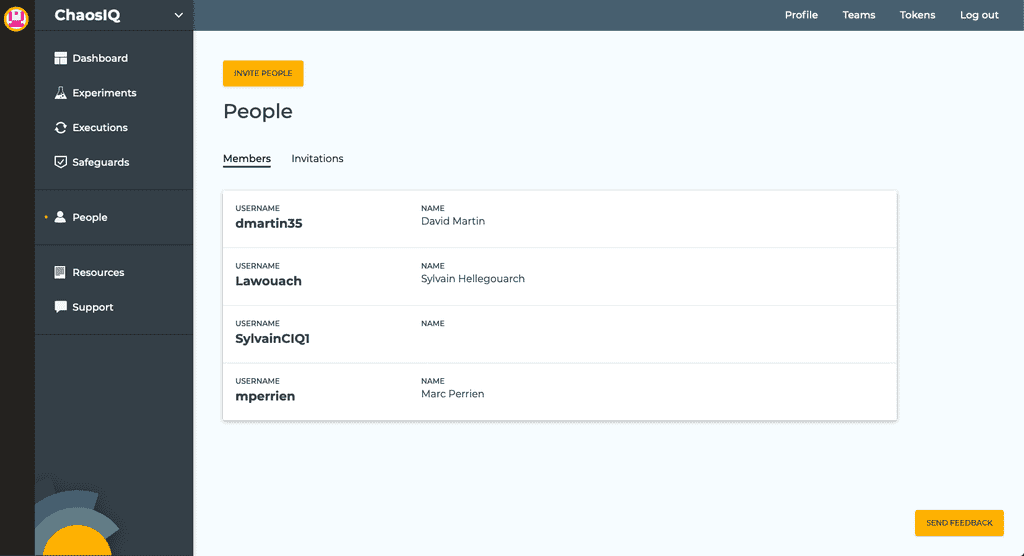
Click on the Invite people button to invite people to join the organization. Enter a comma-separated Email list and invites will be sent when you select the Send Invites button.
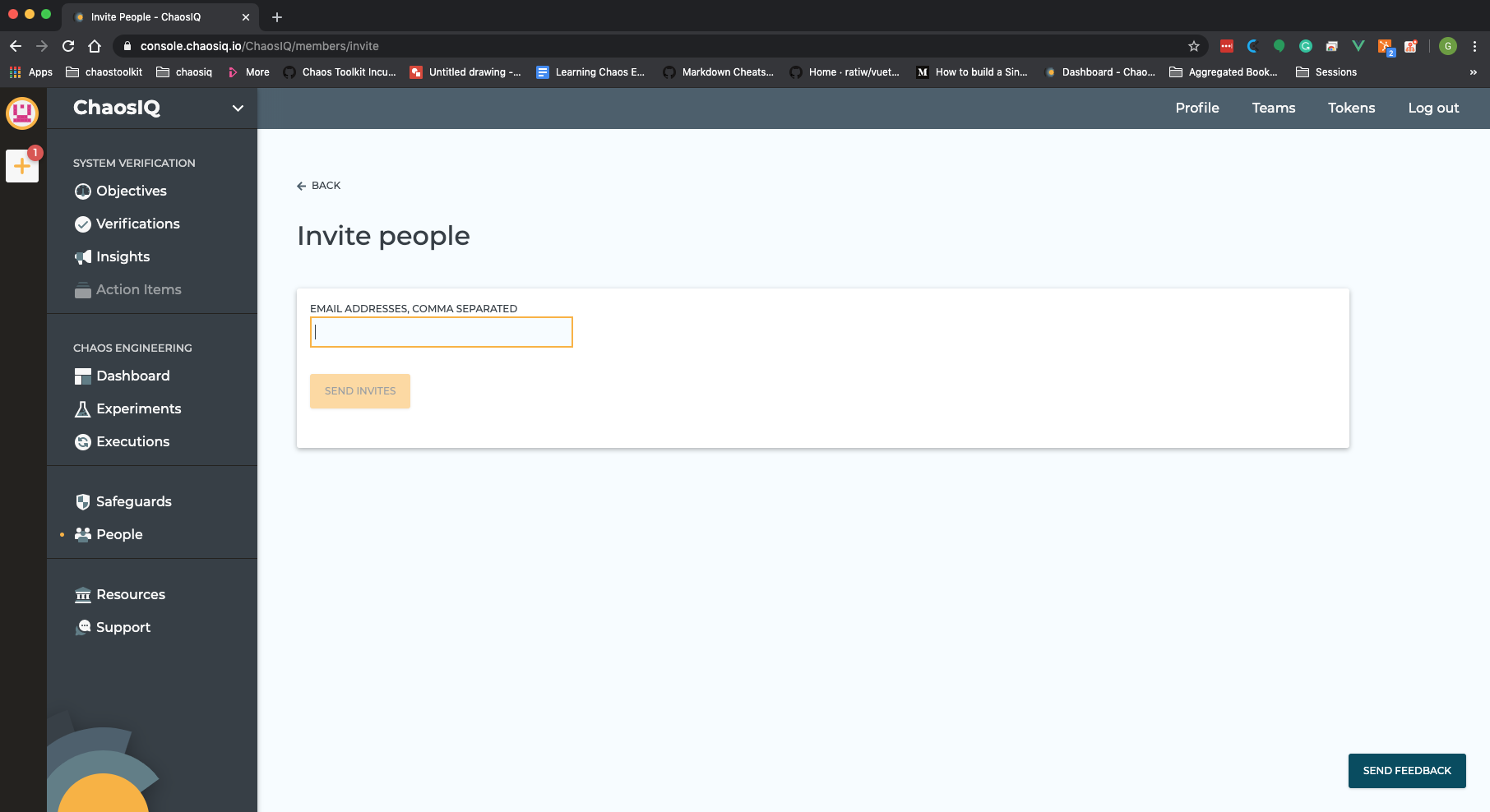
Joining an organization¶
When you have been invited to join an organization, signing in to ChaosIQ will automatically make you a member of this organization.