ChaosIQ Prerequisites¶
Before getting started with running your first Verification with the Chaos Toolkit and publish the results to ChaosIQ, some prerequisite steps are required.
We will go through the prerequisite steps so you are ready to get your first Verification running and published into ChaosIQ:
If you’ve already got a working installation of the Chaos Toolkit CLI then you can skip directly to Add the ChaosIQ Plugin
Creating a new Chaos Toolkit CLI Installation using pip¶
The Chaos Toolkit CLI is implemented in Python 3 and so needs a working Python installation at version 3.5+. When you execute the python3 command on your machine you see something like the following then you are all set:
$ python3 --version
Python 3.7.6
If you see a version lower than 3.5 then you’ll first need to install a later version of Python. This is well documented on the Chaos Toolkit install page
Create a Python Virtual Environment¶
Dependencies can be installed for your Python installation through pip and it’s often a good idea to create a Python Virtual Environment to contain your Chaos Toolkit CLI installation libraries.
To create a Python virtual environment called chaostk execute the following:
python3 -m venv ~/.venvs/chaostk
Now you can activate your virtual environment by executing:
$ source ~/.venvs/chaostk/bin/activate
(chaostk) $
Tip
You may want to use virtualenvwrapper to make this process much nicer.
Install the Chaos Toolkit CLI using pip¶
You install the Chaos Toolkit CLI as the Python chaostoolkit module into your virtual environment by using pip:
(chaostk) $ pip install chaostoolkit
You can verify the Chaos Toolkit CLI was installed by running:
(chaostk) $ chaos --version
chaos, version 1.4.1
Add the ChaosIQ Plugin to your Chaos Toolkit¶
In order for the Chaos Toolkit to communicate with ChaosIQ you need to add the chaosiq-cloud plugin to your Chaos Toolkit installation.
The chaosiq-cloud plugin is a Python package and can be found in the Python Package Index (PyPI) chaosiq-cloud.
The ChaosIQ features can be added to your Chaos Toolkit CLI installation by executing:
(chaostk) $ pip install chaosiq-cloud
Access to ChaosIQ¶
The next thing you will need is access to ChaosIQ. You will need access to https://console.chaosiq.io. This link should take you to the login page:
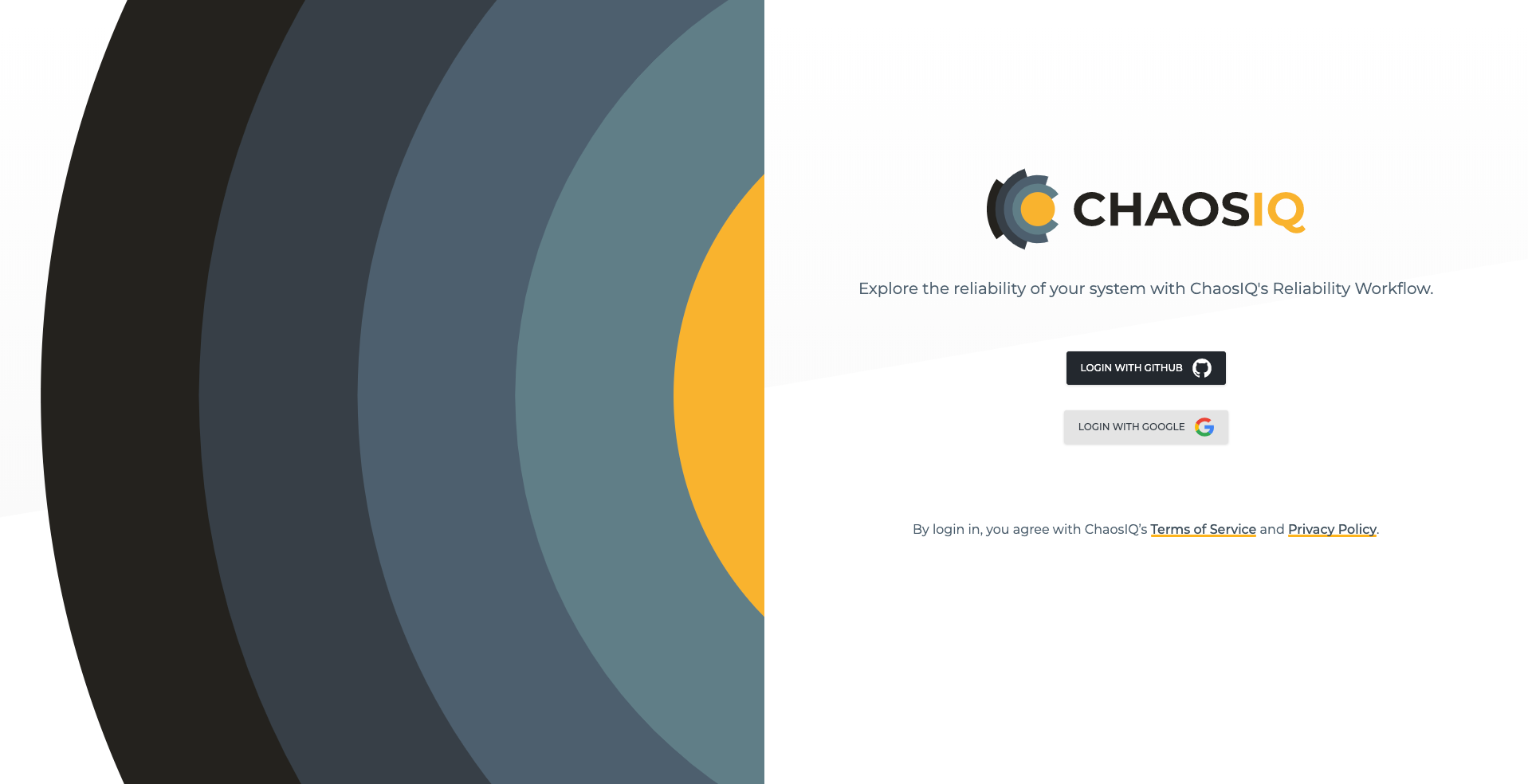
Authentication¶
Currently ChaosIQ supports two authentication providers, Github and Google, so you will need either a Google account or a Github account that you can use. This is really only required for the authentication step. After you log in you can change the email address you wish to use and create your organization as required.
That’s it! You’ve got a working installation of the Chaos Toolkit CLI and the chaosiq-cloud plugin installed. You have access to ChaosIQ and hopefully have a Github or Google account that you can authenticate with. The next step is Login to ChaosIQ.